Easy Fuzzy Text Searching With PostgreSQL
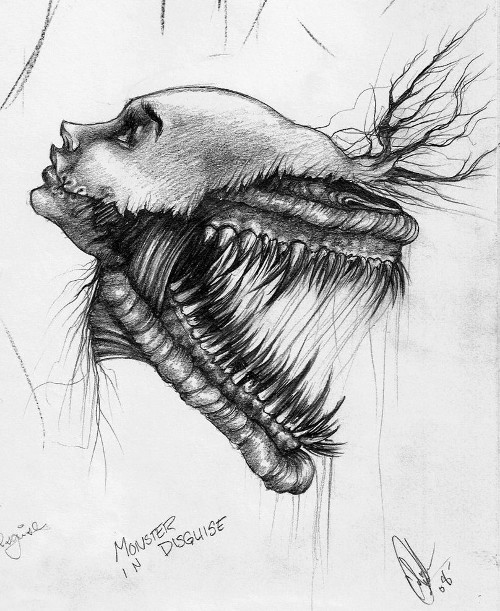
I’ve been using PostgreSQL for the past few years as my primary database of choice. I figured I’d take a moment to write about one of the coolest features I use on a daily basis, that you may find interesting (if you’re not already using it).
NOTE: I use Heroku Postgres to host all my PostgreSQL instances – so these instructions will work for you if you’re using Heroku Postgres. If you’re not, your mileage may vary (depending on your server setup).
Fuzzy Text Searching
Fuzzy text searching is fucking awesome. Let’s say you’ve got a table in your database that contains a list of people and their names, for example:
d51job1rstb2g=> SELECT first_name FROM people WHERE first_name LIKE 'Gar%' LIMIT 9;
first_name
------------
Gary
Gary
Gary
Garden
Gary
Gary
Garfield
Gar
Gary
(9 rows)
Now, let’s say you now want to grab everyone whose name is similar to Gary.
This could be tricky to do unless you have fuzzy text searching available in
your database – right?
There’s no built in way to tell your database “Hey! Give me a list of all the people whose first name is similar to ‘Gary’”.
This is where fuzzy text searching rocks – it does the similarity matches for you, so that you can tell your database something like the above.
It’d be ideal if we could do something like:
d51job1rstb2g=> SELECT first_name FROM people WHERE first_name % 'Gary' LIMIT 10;
first_name
------------
Gary
Gary
Calgary
Gary
Gary
Gary
Geary
Gar
Garage
(10 rows)
As you can see above, I just used a made up operator (%) which allowed me to
select a bunch of fuzzily matched text strings similar to the word Gary –
and it worked!
PostgreSQL Fuzzy Text Searching
So now the question is: How can we make PostgreSQL support fuzzy text searching? The answer is actually pretty simple: pg_trgm.
pg_trgm is a PostgreSQL extension which ships with PostgreSQL, and only needs
to be activated once on your database so that you can use it.
To activate it, just run:
CREATE EXTENSION pg_trgm;
On your PostgreSQL server – and bam – you now have fuzzy text searching capabilities!
What’s especially awesome about the pg_trgm extension is that it works
anywhere a LIKE statement would work. This means that you can make use of
fuzzy text searching pretty much anywhere you want – and it involves very
few changes to your code base!
Let’s say you’ve got a table of businesses, and one of the columns in your
businesses table is categories – an ARRAY column which stores business
categories:
d51job1rstb2g=> SELECT name, categories from businesses WHERE 'Zoos' = ANY(categories) LIMIT 5;
name | categories
-------------------------------------------------------+-----------------------------------------------------------------------------------------------------------------------------------
ANIMAL HOUSE EXOTIC ANIMALS & OSTRICH FARM | {Zoos}
LITTLE ROCK ZOO | {Zoos,"Zoos & Wildlife Conservancies"}
TURPENTINE CREEK WILDLIFE REFUGE | {"Wildlife Refuges & Sanctuaries","Campground & Recreational Vehicle Parks","Amusement Places",Zoos,"Wedding Ceremony Locations"}
U S 65 THE ZOO | {Zoos}
RIDDLE'S ELEPHANT BREEDING FARM & WILD LIFE SANCTUARY | {"Wildlife Services","Wildlife Refuges & Sanctuaries","Wildlife Removal & Preservation",Zoos}
(5 rows)
In the example above, we did an exact search to find any businesses who have a
category that is equal to the string Zoos.
Now, if we want to enable fuzzy text searching on our ARRAY search, we can do
so easily (just like we did in our previous example):
d51job1rstb2g=> SELECT name, categories from businesses WHERE 'zoo' % ANY(categories) LIMIT 5;
name | categories
-------------------------------------------------------+-----------------------------------------------------------------------------------------------------------------------------------
ANIMAL HOUSE EXOTIC ANIMALS & OSTRICH FARM | {Zoos}
LITTLE ROCK ZOO | {Zoos,"Zoos & Wildlife Conservancies"}
TURPENTINE CREEK WILDLIFE REFUGE | {"Wildlife Refuges & Sanctuaries","Campground & Recreational Vehicle Parks","Amusement Places",Zoos,"Wedding Ceremony Locations"}
U S 65 THE ZOO | {Zoos}
RIDDLE'S ELEPHANT BREEDING FARM & WILD LIFE SANCTUARY | {"Wildlife Services","Wildlife Refuges & Sanctuaries","Wildlife Removal & Preservation",Zoos}
(5 rowss
This time, we did a fuzzy text search for the word zoo, and got back the same
results! Nice, right?
The thing to keep in mind here is that you can use the fuzzy text search
operator (%) anywhere you would a LIKE statement (or any other selection
type statement).
Performance Considerations
Using the built in pg_trgm extension is a great way to quickly support fuzzy
text searching on your existing data without having to do any special work. The
drawback, of course, is that this method is a lot slower than using an external
search service with proper indexes (Solr, Elastic Search).
In my experience, if you’re running small to mid-sized services, however,
pg_trgm is a perfectly suitable solution – it’s easy, adds no additional
maintenance work, no additional servers, etc.
The next time you’re looking to do fuzzy text searching, don’t stress it! Just
use pg_trgm and move on with your life >:)
Got any questions? Feel free to shoot me an email, would be happy to help.
PS: If you read this far, you might want to follow me on Mastodon or GitHub and subscribe via RSS or email below (I'll email you new articles when I publish them).